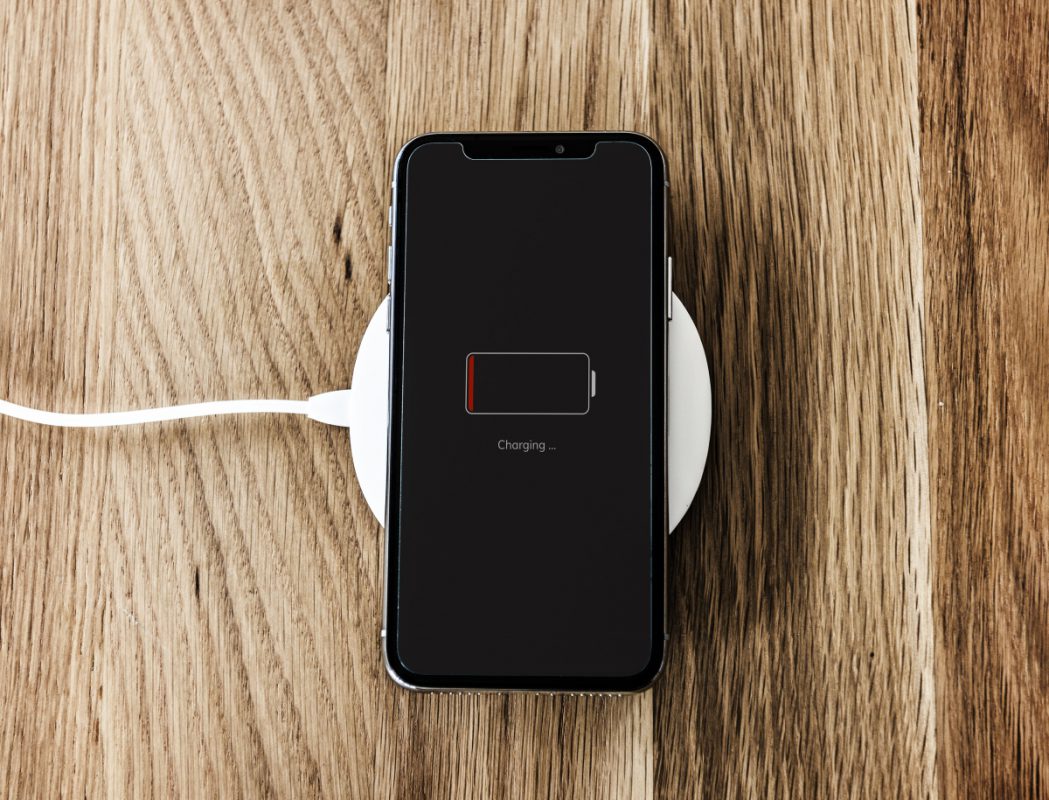We’ve all been out and forgotten to charge our phone. Without at least a few percentage points, our communication with the world and possibly safety is lessened. It’s easy to forget to charge your phone on a busy day.
Here are a few tips to help you get the most out of a charge.
Make sure your phone is charged to at least 50 percent
Charging is more complex than it looks. A phone battery is made up of two layers-one made out of graphite and the other lithium cobalt oxide. Charges and energy releases as the lithium ions move from the graphite layer to the lithium oxide layer. Charging the battery restarts the process and shifts the ions the other direction. Most lithium-ion batteries will last anywhere from 500 to 1,500 charges in a lifetime. Eventually you will need to purchase a new battery if you decide to keep your phone.
The ideal charge percentage is at 50 as that is when half of the moveable lithium ions are in equal parts of the battery layers. This equal distribution puts the strain on equal halves of the battery layers and extends the number of charge cycles. Ideally, you should keep your phone charged between 20 to 80 percent and “top off” the charge.
Don’t leave your phone charging overnight
Most of us keep our phone plugged up and charging overnight, fearing that our phone will die and we will miss the alarm in the morning. Leaving your phone plugged in overnight will not cause the battery to overload with charge. Phones will stop charging when the charge reaches 100, and will start up again when it falls below 100. This puts a strain on your battery.
Adjust your settings
If you notice your battery is draining, check your settings. Activate low-power mode-a feature that is available in both Android and Apple phones. Low-power mode modifies notification settings, CPU usage, and screen brightness, all of which are a consistent strain on your battery. When you are near a Wi-Fi network, switch over from data to save about 40 percent less battery.
Decreasing brightness and switching to dark mode can also help save battery.
Monitor your apps
Apps can be a major strain on your battery. Turning on background restriction settings will stop apps from running all the time. Delete apps you aren’t using and modify the ones you are using for optimal charge. The top battery draining apps are Snapchat, Netflix, YouTube, and Facebook.
Keep your phone away from heat
Higher temperatures put stress on phone batteries and drains the battery. Don’t leave your phone in the car on hot days and keep it in a cool spot on your desk instead of in your pocket.